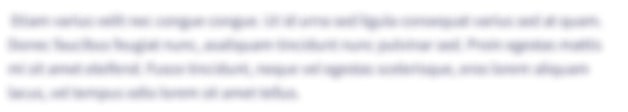How would I create a CSS file to link to my HTML homepage and my second New Orleans page? Homepage: Public Restroom Locator Public Restroom Locator Find restrooms near you with ease Search for Restrooms Location: Accessibility: Search Restroom Listings © 2023 Public Restroom Locator New Orleans page:
How would I create a CSS file to link to my HTML homepage and my second New Orleans page?
Homepage:
<!DOCTYPE html>
<html lang="en">
<head>
<meta charset="UTF-8">
<meta name="viewport" content="width=device-width, initial-scale=1.0">
<title>Public Restroom Locator</title>
<link rel="stylesheet" href="style.css">
</head>
<body>
<header>
<h1>Public Restroom Locator</h1>
<p>Find restrooms near you with ease</p>
</header>
<main>
<section class="search-section">
<h2>Search for Restrooms</h2>
<form id="search-form">
<label for="location">Location:</label>
<input type="text" id="location" name="location" placeholder="Enter an address or landmark">
<label for="accessibility">Accessibility:</label>
<select id="accessibility" name="accessibility">
<option value="all">All</option>
<option value="wheelchair-accessible">Wheelchair Accessible</option>
<option value="hearing-accessible">Hearing Accessible</option>
<option value="visually-accessible">Visually Accessible</option>
</select>
<button type="submit">Search</button>
</form>
</section>
<section class="restroom-listings">
<h2>Restroom Listings</h2>
<ul id="restroom-list">
</ul>
</section>
</main>
<footer>
<p>© 2023 Public Restroom Locator</p>
</footer>
<script src="script.js"></script>
</body>
</html>
New Orleans page:
Step by step
Solved in 3 steps