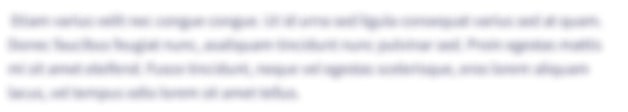omepage: Welcome parents with an inviting homepage featuring cheerful images of children. Provide a brief introduction to your daycare's philosophy and encourage exploration through clear navigation. Sign-Up Page: Create a user-friendly form for parents to easily enroll their children. Utilize JavaScript for real-time validation and guide parents through the enrollment process with clear instructions. Program Page: Outline daycare programs and services with engaging content, detailing daily activities, learning objectives, and age groups. Highlight any special features or events to showcase the uniqueness of your daycare. Login Page: Develop a secure login page for enrolled parents. Use HTML, CSS, and JavaScript for a straightforward login process, allowing parents to access personalized information about their child. About Us Page: Share your daycare's story, mission, and information about founders and staff. Use visuals and text to convey a friendly and trustworthy atmosphere. Highlight certifications or awards for added credibility. Contact Us Page: Facilitate communication with a contact form for inquiries. Include essential contact details and a map widget for easy navigation to your daycare center. Maintain a cohesive and child-friendly design across all pages for a positive user experience.
omepage: Welcome parents with an inviting homepage featuring cheerful images of children. Provide a brief introduction to your daycare's philosophy and encourage exploration through clear navigation.
Sign-Up Page: Create a user-friendly form for parents to easily enroll their children. Utilize JavaScript for real-time validation and guide parents through the enrollment process with clear instructions.
Login Page: Develop a secure login page for enrolled parents. Use HTML, CSS, and JavaScript for a straightforward login process, allowing parents to access personalized information about their child.
About Us Page: Share your daycare's story, mission, and information about founders and staff. Use visuals and text to convey a friendly and trustworthy atmosphere. Highlight certifications or awards for added credibility.
Contact Us Page: Facilitate communication with a contact form for inquiries. Include essential contact details and a map widget for easy navigation to your daycare center. Maintain a cohesive and child-friendly design across all pages for a positive user experience.
Step by step
Solved in 4 steps