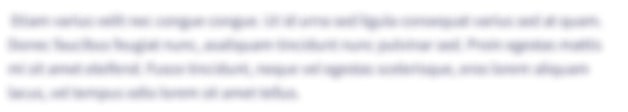Using C# in visual studio help complete the TODOs: // TODO: comment Header // TODO: add regions to organize your code using System; using System.Collections.Generic; using System.ComponentModel; using System.Data; using System.Drawing; using System.Linq; using System.Text;
Using C# in visual studio help complete the TODOs:
// TODO: comment Header
// TODO: add regions to organize your code
using System;
using System.Collections.Generic;
using System.ComponentModel;
using System.Data;
using System.Drawing;
using System.Linq;
using System.Text;
using System.Threading.Tasks;
using System.Windows.Forms;
namespace ICE2_DiseaseCases
{
public partial class Form1 : Form
{
public Form1()
{
InitializeComponent();
}
// Global Variables
Label[] weekDays;
TextBox[] infections;
// TODO: Add an event (ValueChanged) to the DateTimePicker control such that the weekday names are updated to match the chosen date. Note: the custom method to enter the names is already created, just call it.
private void Form1_Load(object sender, EventArgs e)
{
// initialize the weekdays label array and populate with the appropriate labels
weekDays = new Label[] { lblDay1, lblDay2, lblDay3, lblDay4, lblDay5, lblDay6, lblDay7 };
// TODO: initialize the infections textbox array and populate with the appropriate textboxes
// populate the week day name labels with the actual names.
SetDayNames();
// TODO: Create the method to set the form defaults called SetDefaults and uncomment out the line below. The date picker should default to the current date and the infection textboxes should be empty. review the SetDayNames() method for a hint how to do this.
// SetDefaults();
}
private void SetDayNames()
{
for (int day = 1; day <= 7; day++)
{
//TODO: review the below line to see if you can figure out how it works!
weekDays[day - 1].Text = (dtpStartingDate.Value.AddDays(day - 1)).DayOfWeek.ToString();
}
}
private void btnCalculate_Click(object sender, EventArgs e)
{
if (ValidateInfections())
{
//TODO: Using a loop, calculate the average
// Hint, int.Parse() should work as your validation should have already tested it using TryParse.
}
else
{
MessageBox.Show("Calculations can not be performed as one or more validations have failed");
}
}
private void btnExit_Click(object sender, EventArgs e)
{
Application.Exit();
}
private void btnReset_Click(object sender, EventArgs e)
{
// TODO: Create the method to set the form defaults called SetDefaults and uncomment out the line below.
// SetDefaults();
}
private bool ValidateInfections()
{
bool retVal = true;
//TODO: complete this function such that if any of the infection textboxes are not numeric then validation fails. It is expected to do this in a modular way (i.e. looping, rather than using the textbox names.)
return retVal;
}
}
}
Trending now
This is a popular solution!
Step by step
Solved in 2 steps with 16 images